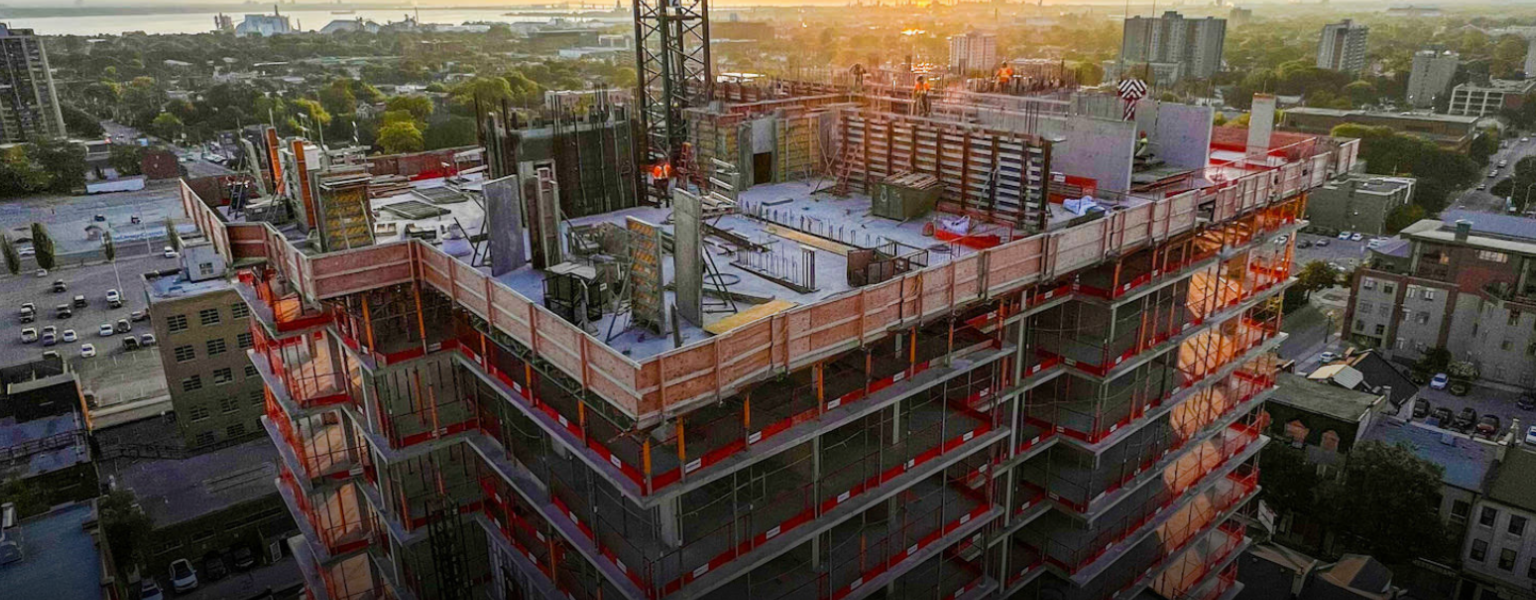Haki Systems
The future of SAFETY is now!
Edge Protection isn’t important until you need it.
Edge Protection doesn’t add to the selling price of a building under construction. Edge Protection doesn’t help a bridge get built. Edge Protection doesn’t improve the effectiveness of a roof top to prevent water leaks.
But, Edge Protection is the last line of defence or the last chance you may have from falling off an elevated structure.